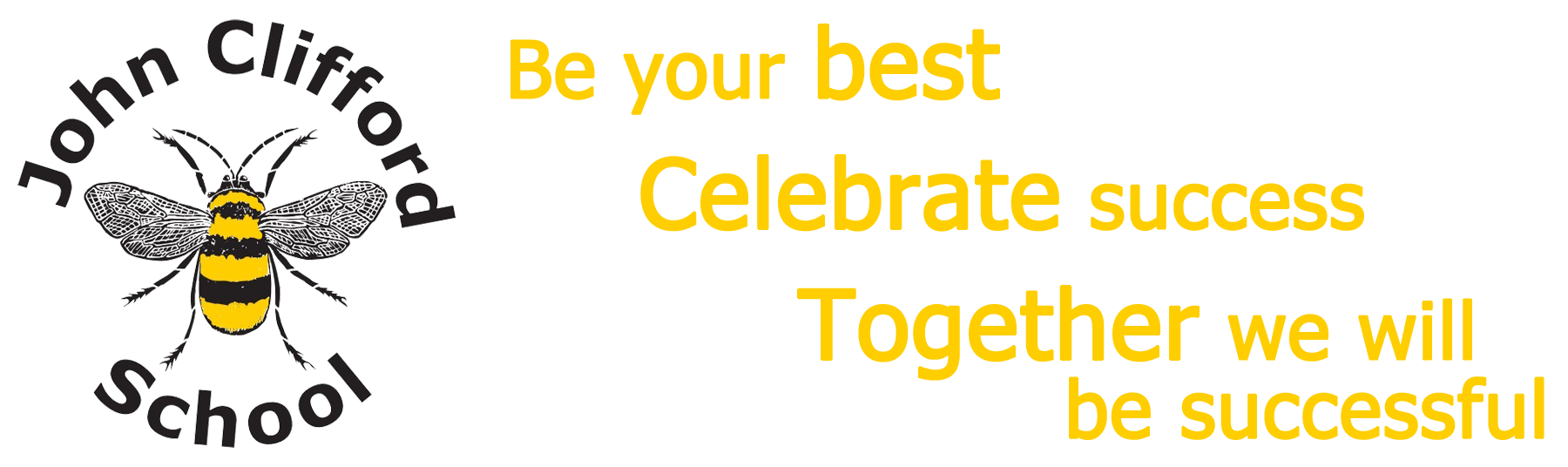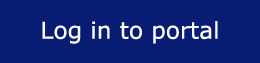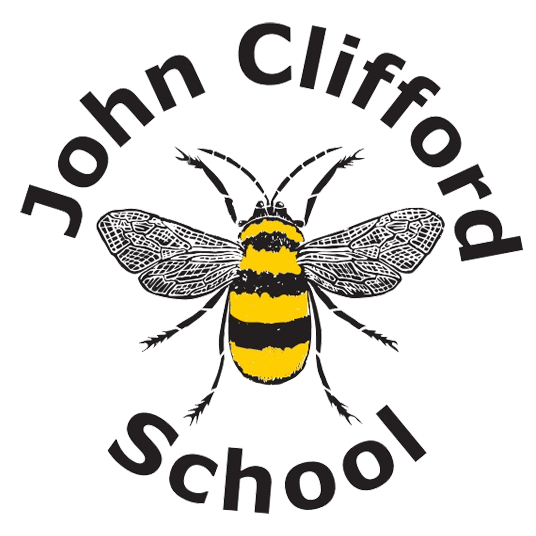Download our FREE School App

What is MyChildAtSchool?
My Child At School (MCAS) is a free online Portal and App that enables parents to view key information about their children and the school, and to easily contact the school with queries or to report absence.
MCAS is our one-stop app with a range of different uses:
- Communications
Text communications between home and school. Use it to report absences, send through any queries, and get a notification if we send out a message. - Online payments
Dinner money, trip payments, etc can all be easily made. - Consents
Quickly and easily provide consent for your child, from trips and groups to first aid administration and information sharing. - Calendar and events
See our term dates, INSET days, and events coming up in our school calendar. - School Shop
Order and pay for book bags, PE bags, water bottles etc, and collect them in school. - Attendance
See your child's attendance data, including late marks and un-authorised absences.
If you have more than one child at school you can see them all through the same login. Tap on the name of the first child to open up a list of your other children and choose which to view.
How do I access it?
The portal can be accessed via an internet browser on any device connected to the internet. Use the blue login button below, and then for ease add the site to your favourites or bookmarks.
Alternatively, parents can install the MyChildAtSchool parent App, available to download on iOS and Android devices. Search you app store for 'MyChildAtSchool', or use the buttons below:
How do I log in?
All parents should receive our school ID, an invitation code and a username by email, as long as we hold your correct email address. Once the invitation code has been redeemed, you will be asked to set a password for future logins. If you have any problems, please get in touch with our office who will be able to help.
If you already use MCAS for children at a different school, open the app and tap the Accounts icon at the bottom of the screen, where you should be able to search for our school to add.